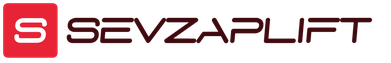Special assessment of working conditions and mandatory medical examinations.
Form 4-FSS - a sample of filling out for the 1st quarter of 2019 with zero data you can see in our material. Here you will find a description of the mechanism for filling out such a report, find out which sheets do or do not need to be completed, and receive other important information on drawing up a zero 4-FSS.
What does the legislation say about zero 4-FSS?
Reporting to social security in Form 4-FSS is a calculation presented in tabular form, containing information:
- on insurance premiums for compulsory insurance against accidents at work and occupational diseases (ASP and OPD), accrued and paid in the reporting period (for injuries);
- expenses for payment of insurance coverage under NSP and PZ.
Zero calculation 4-FSS is a type of insurance reporting in the absence of reporting data. This situation arises if the company has suspended, ceased or is just planning to start operations.
The condition for the mandatory submission of such a calculation is contained in Art. 24 of the Law “On compulsory social insurance against accidents at work and occupational diseases” dated July 24, 1998 No. 125-FZ. This article speaks of the need for quarterly reporting on insurance premiums by all policyholders.
Find out who is taking the 4-FSS from this article.
Please note: an individual entrepreneur without employees does not submit a zero card to the Social Insurance Fund, since he is not an insurer.
There is no mention of zero form 4-FSS in the law. Nothing is said about this type of reporting in the FSS order No. 381 dated September 26, 2016, which describes the technology for filling out this reporting form.
However, this does not mean that the lack of reporting data relieves policyholders from submitting 4-FSS - everyone needs to report every reporting quarter. We will tell you how to do this in the following sections.
Mandatory zero sheets
Social insurance expects 4-FSS from policyholders in any case - whether they made payments in the reporting period in favor of individuals or not. If there is nothing to write down in the report, the employer will be required to submit a 4-FSS zero calculation completed according to special rules.
Its main difference from a regular (data-filled) calculation is the reduced volume of tables presented.
Calculation 4-FSS - 2019 is filled out on the form approved by. by order of the FSS dated September 26, 2016 No. 381, as amended. from 06/07/2017. You can download it below.
The minimum set of sheets and tables of the report is defined in clause 2 of Appendix No. 2 to Order No. 381 - it includes:
- title page;
- 3 tables (1 - calculation of the base for calculating insurance premiums, 2 - calculation of injury premiums and 5 - results of assessing working conditions).
These are mandatory sheets for 4-FSS. The remaining calculation tables (1.1, 3 and 4) may not be filled out - this is indicated in clause 2 of the Procedure for registration of 4-FSS, approved. by order No. 381 (Appendix No. 2). Therefore, you can create a zero calculation without them.
We will talk about the specifics of filling out the cells of the zero calculation tables in the next section.
How to prepare a report if there is no data - zeros, dashes or empty cells?
To correctly fill out the zero calculation in Form 4-FSS, use the algorithm set out in Appendix No. 2 to Order No. 381:
|
Clause of Appendix No. 2 to Order No. 381 |
Decoding |
|
Dashes are added to table cells if there is no reporting indicator. |
|
|
When filling out the “TIN” field in the 2 initial cells (zone of 12 cells), enter zeros (00) if the TIN consists of 10 characters. How to find out the FSS registration number by TIN in a couple of minutes, see the material |
|
|
In the 1st and 2nd cells of the field “OGRN (OGRNIP) of the legal entity, enter zeros (their OGRN consists of 13 characters with a 15-digit zone to be filled in) |
In addition, individual calculation cells are not filled in at all - neither with zeros nor dashes. For example:
- the field “Cessation of activity” located on the title page - according to clause 5.6 of Appendix No. 2 to Order No. 381, code “L” is entered in this field (if the company or individual entrepreneur is liquidated in the reporting period) or it is not filled in at all;
- field “Budgetary organization” - only state employees work with it (clause 5.12 of Appendix No. 2 to Order No. 381), and in the reporting of other companies and individual entrepreneurs it remains blank.
From these features of the calculation filling technique, the following conclusion can be drawn:
- zeros are entered only in the 1st and 2nd cells of the “TIN” and “OGRN” fields if the value indicated in them consists of 10 or 13 characters, respectively;
- In the cells of the form tables, if there is no data, dashes are inserted;
- individual cells for a specific purpose are left unfilled.
If you generate several different reports in parallel at once, read the next section to protect yourself from errors.
Technology of filling out calculations - how not to make a mistake?
The above method of filling out the fields is typical only for 4-FSS. When preparing, for example, the calculation of contributions, a different scheme is used (clause 2.20 of Appendix No. 2 to the Federal Tax Service order No. ММВ-7-11/551@ dated 10.10.2016):
- 12 acquaintances of the “TIN” field of a single calculation for insurance premiums must be filled out from the first cells, and with a 10-digit TIN, dashes are entered in the last 2 cells (for example, 8970652349--);
- missing indicators (quantitative and total) are filled with zeros; in other cases, empty cells are crossed out.
For a sample of a zero single calculation for insurance premiums, please see the link.
Do not confuse these technical features of the design of different reporting forms, otherwise problems may arise with the timely acceptance of the 4-FSS calculation by social insurance specialists. They may not accept the calculation on formal grounds - due to non-compliance with the procedure established by law for filling it out.
Find out how much the policyholder will have to pay if, due to a technical or other error, the calculation is not submitted on time.
When are numerical values entered in the zero report tables in the absence of “insurance” charges and payments?
The described scheme for filling out the calculation (namely, putting dashes in those table cells for which there are no indicators) cannot be used using the continuous method. That is, when filling out the zero calculation of 4-FSS, it is also necessary to take into account the peculiarities of filling out individual cells. Including:
|
Calculation cell 4-FSS |
Explanation for filling |
|
|
Row 5 of table 1 |
The line cannot be crossed out (there is information to fill it out) - write down the insurance rate in it, which is set for each policyholder depending on the class of professional risk. How the tariffs indicated in 4-FSS are set and what they depend on, find out |
|
|
Rows 6 and 7 of table 1 |
Cross out the lines only if the tariff does not include a discount or surcharge |
|
|
Line 8 of table 1 |
If you have received a tariff premium, in line 8 indicate the date of the corresponding FSS order |
|
|
Line 9 of table 1 |
Always fill out the line - it will reflect:
|
|
|
Row 1 of table 2 |
In the line, enter the amount of debt to social insurance for contributions from NSP and PZ at the beginning of the billing period (if there is such a debt) - it is reflected in the accounting (for loan account 69) and confirmed by the results of reconciliation with the fund. Compare it with the amount reflected on page 19 of the 4-FSS calculation for the previous year - the indicators should match |
|
|
Row 3 of table 2 |
Fill out this line if the Social Insurance Fund has accrued injury contributions based on the results of desk or on-site inspections |
|
|
Row 4 of table 2 |
Expenses not accepted for offset by the Social Insurance Fund for previous billing periods based on inspection reports are reflected here. |
|
|
Row 5 of table 2 |
On this line, reflect the amount of contributions accrued by you for previous billing periods that are subject to payment (if any such accruals exist) |
|
|
Row 6 of table 2 |
Fill out this line if your account has received reimbursement from social insurance that exceeds the amount of accrued injury contributions. |
|
|
Row 7 of table 2 |
The line is filled in by companies and individual entrepreneurs if they have received a refund of overpaid contributions from social insurance. |
|
|
Row 8 of table 2 |
The line contains a numeric value, if pages 1-7 (or some of them) reflected non-zero values - the indicators on pages 1-7 are summed |
|
|
Lines 9,14.1 of table 2 |
These lines reflect the debts of the Social Insurance Fund to the policyholder (at the end and beginning of the billing period) |
Find out the technology for preparing the latest table 4-FSS in the next section.
Where can I get the information for Table 5?
Always fill out this table, regardless of whether the indicators are in the other calculation tables or not. It is devoted to the results of a special assessment of working conditions (SOUT) and mandatory medical examinations performed at the beginning of the year.
Please put dashes in all cells if you have registered as an insured this year. Other companies and individual entrepreneurs need to collect information:
- from the personnel service - about the number of jobs (this information is needed for column 3), the number of employees required to undergo medical examinations (column 7) and those who have already passed them (column 8);
- from the SAW report - on the number of certified workplaces, including those classified as harmful and dangerous working conditions (columns 4-6).
We'll tell you what the law on SOUTH refers to as harmful working conditions.
Sample 4-FSS with an example for a novice policyholder
Let's consider the scheme for filling out the 4-FSS 2019 for a company created in the 3rd quarter.
Example
Initial data:
- Stroika Plus LLC was registered in August 2019.
- At the end of the 3rd quarter, activities had not yet begun, staff had not been recruited, payments had not been made, insurance premiums had not been paid.
- Only the director is on staff.
- The injury contribution rate is 2.3% (without discounts or surcharges).
- The SOUT is scheduled for December 2019.
Despite the lack of activity, in October 2019 the company will be required to submit its first calculation to social insurance in Form 4-FSS. It will be null because there is no data to fill:
- table 1—no injury payments were accrued;
- table 2 - Stroika Plus LLC did not conduct mutual settlements with the Social Insurance Fund;
- table 5—there is no information about the results of special assessment tests and mandatory medical examinations.
How to complete a zero calculation, see the sample of filling out 4-FSS, latest edition 2019.

Results
All policyholders fill out the 4-FSS calculation form. If they did not work during the reporting period or temporarily suspended their work, they must submit a zero calculation on this form. If there is no reporting data, you need to fill out 3 mandatory tables (1, 2 and 5).
Step-by-step instructions for filling out Form 4 FSS
New form 4-FSS for 9 months of 2017: when to submit
Calculation in form 4-FSS must be submitted at the end of each reporting period (1st quarter, half-year, 9 months, year) (clause 2, part 9, article 15, clause 1, article 24 of law No. 125-FZ).
Moreover, if the last day for submitting Form 4-FSS falls on a weekend or non-working holiday, then it must be submitted on the next working day.
Composition of the 4-FSS form for the third quarter of 2017
Form 4-FSS contains both mandatory sheets and tables that are always submitted, and tables that are filled out and submitted only if there is data to fill them out (let’s call them “additional”):
|
Mandatory sheet and tables |
Additional tables |
|
Title page |
Table 1.1 “Information required for calculating insurance premiums by policyholders indicated...” |
|
Table 1 “Calculation of the base for calculating insurance premiums” |
Table 3 “Expenditures on compulsory social insurance against accidents at work and occupational diseases” |
|
Table 2 “Calculations for compulsory social insurance against accidents at work and occupational diseases” |
Table 4 “Number of victims (insured) in connection with insured events in the reporting period” |
|
Table 5 “Information on the results of the special assessment of working conditions...” |
General requirements for filling out Calculation 4-FSS
Let's talk about some of the requirements for filling out Form 4-FSS when submitting it on paper. The calculation can be filled out either on a computer and printed on a printer, or filled out by hand in block letters with a ballpoint or fountain pen in black or blue.
Only one indicator is entered in each line and its corresponding column. If there is no indicator, a dash is added.
If an error is made in the 4-FSS form, the incorrect value is crossed out and the correct value is entered.
The correction is certified by the signature of the policyholder or his representative indicating the date of correction.
If the policyholder has a seal, the corrections must be certified with it.
Correction of errors by correction or other similar means is not permitted.
After the form in the required volume of tables has been prepared, sequential numbering of the completed pages is entered in the “page” field in the Calculation.
On each completed page, at the top, you must fill in the fields “Insured Registration Number” and “Subordination Code.”
You can find this data in the notification (notice) received by the policyholder upon registration with the territorial body of the Social Insurance Fund.
At the bottom of each page of the Calculation is the signature of the policyholder (his representative) and the date of signing is indicated.
The procedure for filling out the Title Page and Calculation Tables 4-FSS can be found in Appendix No. 2 to FSS Order No. 381 dated September 26, 2016.
For policyholders who are registered with the Social Insurance Fund of the constituent entities of the Russian Federation participating in the pilot project, the specifics of filling out form 4-FSS are approved by the Social Insurance Fund Order No. 114 dated March 28, 2017.
The calculation according to Form 4-FSS should be filled out in the following sequence.
Filling out the title page
It must indicate (clauses 5.1, 5.7 - 5.14 of the Procedure for filling out form 4-FSS):
information about the organization (name, INN, KPP, OGRN, registration number in the Social Insurance Fund, address specified in the organization’s charter, code of the insurance premium payer);
average number of employees.
Please note that in the “Average number of employees” field, you must indicate the average number of employed employees as of September 30, 2017, including those on annual leave.
But those who are on maternity leave or child care leave do not need to be counted (clause 5.14 of the Procedure in the new edition).
Let’s add a few words about the column “Insured Code”. Take the first three characters from Appendix No. 1 to the Procedure for filling out the calculation in Form 4-FSS. The next two signs are from Appendix No. 2 to the same Order.
The last two signs are filled out in accordance with Appendix No. 3 to the Procedure. For example, a commercial company under the general taxation regime, which pays contributions according to the basic tariff, has the code: “071/00/00”.
Section I of Form 4-FSS
Section I is devoted to contributions to compulsory social insurance in case of temporary disability and in connection with maternity.
In Sect. I includes nine tables.
Filling out Table 1 “Calculation of the base for calculating insurance premiums” of the Calculation form
In line 1 you must write all payments in favor of employees for the reporting period, including amounts exceeding the threshold of 718,000 rubles.
In line 2, the corresponding columns reflect amounts that are not subject to insurance premiums in accordance with Article 20.2 of Law No. 125-FZ. That is, line 2 of Table 3 should reflect payments that are not subject to insurance premiums.
Line 3 reflects the base for calculating insurance premiums, which is defined as the difference in line indicators (line 1 – line 2);
That is, in line 3 of Table 3, write the amounts that went beyond the limit - more than 718,000 rubles.
Line 4 in the corresponding columns reflects the amount of payments in favor of working disabled people.
Line 5 indicates the amount of the insurance tariff, which is set depending on the class of professional risk to which the insured belongs (separate division).
Filling out Table 2 “Calculations for compulsory social insurance against accidents at work and occupational diseases” of the Calculation form
In Table 2, Form 4-FSS, you need to indicate the calculation base, tariffs and the status of mutual settlements with the FSS of the Russian Federation for contributions to insurance against industrial accidents and occupational diseases.
The insurance rate for this type of premium depends on the professional risk class assigned to the company.
And this class depends on the type of economic activity.
Here are the basic rules for filling out Table 2, indicating the relevant points of the Instructions for filling out Form 4 of the Social Insurance Fund.
The table is filled out based on the policyholder's accounting records.
When filling out the table:
11.1. Line 1 reflects the amount of debt for insurance premiums from industrial accidents and occupational diseases that the insurer has accumulated at the beginning of the billing period.
This indicator should be equal to the indicator of line 19 for the previous billing period, which does not change during the billing period;
11.2. line 2 reflects the amount of accrued insurance contributions for compulsory social insurance against accidents at work and occupational diseases from the beginning of the billing period in accordance with the amount of the established insurance tariff, taking into account the discount (surcharge). The amount is divided “at the beginning of the reporting period” and “for the last three months of the reporting period”;
11.3. line 3 reflects the amount of contributions accrued by the territorial body of the Fund based on reports of on-site and desk inspections;
11.4. line 4 reflects the amounts of expenses not accepted for offset by the territorial body of the Fund for past billing periods based on reports of on-site and desk inspections;
11.5. line 5 reflects the amount of insurance premiums accrued for previous billing periods by the policyholder, subject to payment to the territorial body of the Fund;
11.6. line 6 reflects the amounts received from the territorial body of the Fund to the bank account of the policyholder in order to reimburse expenses exceeding the amount of accrued insurance premiums;
11.7. line 7 reflects the amounts transferred by the territorial body of the Fund to the policyholder’s bank account as a return of overpaid (collected) amounts of insurance premiums, offset of the amount of overpaid (collected) insurance premiums to pay off the debt on penalties and fines to be collected.
11.8. line 8 - control line, where the sum of the values of lines 1 to 7 is indicated;
11.9. Line 9 shows the amount of debt at the end of the reporting (calculation) period based on the policyholder’s accounting data:
line 10 reflects the amount of debt owed to the territorial body of the Fund at the end of the reporting (calculation) period, formed due to the excess of expenses incurred for compulsory social insurance against accidents at work and occupational diseases over the amount of insurance premiums subject to transfer to the territorial body of the Fund;
line 11 reflects the amount of debt owed to the territorial body of the Fund, formed due to the amounts of insurance premiums overpaid by the policyholder at the end of the reporting period;
11.10. Line 12 shows the amount of debt at the beginning of the billing period:
line 13 reflects the amount of debt owed to the territorial body of the Fund at the beginning of the billing period, formed due to the excess of expenses for compulsory social insurance against industrial accidents and occupational diseases over the amount of insurance contributions subject to transfer to the territorial body of the Fund, which during the billing period did not changes (based on the policyholder’s accounting data);
line 14 reflects the amount of debt owed to the territorial body of the Fund, formed due to the amounts of insurance premiums overpaid by the policyholder at the beginning of the billing period;
11.11. the indicator of line 12 must be equal to the indicator of lines 9 of the Calculation for the previous billing period;
11.12. line 15 reflects the costs of compulsory social insurance against industrial accidents and occupational diseases on an accrual basis from the beginning of the year, broken down “at the beginning of the reporting period” and “for the last three months of the reporting period”;
11.13. line 16 reflects the amounts of insurance premiums transferred by the policyholder to the personal account of the territorial body of the Fund, opened with the Federal Treasury, indicating the date and number of the payment order;
11.14. line 17 reflects the written-off amount of the insured's debt in accordance with the regulatory legal acts of the Russian Federation adopted in relation to specific policyholders or the industry for writing off arrears, as well as in the event that the court adopts an act in accordance with which the insurer loses the ability to collect arrears and debt on penalties due to the expiration of the established period for their collection, including the issuance of a ruling on the refusal to restore the missed deadline for filing an application to the court for the collection of arrears and arrears of penalties;
11.15. line 18 - control line, which shows the sum of the values of lines 12, 15-17;
11.16. line 19 reflects the debt owed by the policyholder at the end of the reporting (calculation) period based on the policyholder's accounting data, including arrears (line 20).
Filling out Table 3 “Expenses for compulsory social insurance against accidents at work and occupational diseases” of the Calculation form
Here you need to reflect the calculation of the base for contributions for injuries.
When filling out the table:
12.1. Lines 1, 4, 7 reflect the expenses incurred by the policyholder in accordance with the current regulatory legal acts on compulsory social insurance against industrial accidents and occupational diseases, of which:
on lines 2, 5 – expenses incurred by the insured to the injured person working outside;
on lines 3, 6, 8 - expenses incurred by the insured who suffered in another organization;
12.2. Line 9 reflects expenses incurred by the insurer to finance preventive measures to reduce industrial injuries and occupational diseases. These expenses are made in accordance with the Rules for financial support of preventive measures to reduce industrial injuries and occupational diseases of workers and sanatorium and resort treatment of workers engaged in work with harmful and (or) hazardous production factors, approved by Order of the Ministry of Labor dated December 10, 2012 No. 580n (registered Ministry of Justice dated December 29, 2012 No. 26440) as amended by orders of the Ministry of Labor dated May 24, 2013 No. 220n (registered by the Ministry of Justice dated July 2, 2013 No. 28964), dated February 20, 2014 No. 103n (registered by the Ministry of Justice dated May 15, 2014 No. 3228 4), from 04/29/2016 No. 201n (registered by the Ministry of Justice on 08/01/2016 No. 43040), dated 07/14/2016 No. 353n (registered by the Ministry of Justice dated 08/08/2016 No. 43140);
12.3. line 10 - control line, which shows the sum of the values of lines 1, 4, 7, 9;
12.4. line 11 reflects for information purposes the amount of accrued and unpaid benefits, with the exception of the amounts of benefits accrued for the last month of the reporting period, in respect of which the deadline for payment of benefits established by the legislation of the Russian Federation was not missed;
12.5. Column 3 shows the number of paid days for temporary disability due to an industrial accident or occupational disease (vacation for sanatorium treatment);
12.6. Column 4 reflects cumulative expenses from the beginning of the year, offset against insurance contributions for compulsory social insurance against industrial accidents and occupational diseases.
|
on lines 1, 4, 7 |
expenses incurred by the policyholder in accordance with current regulatory legal acts, cumulatively for the first quarter, half year, 9 months of the current period and the year |
|
on lines 2, 5 |
expenses incurred by the insured to the injured person working on a part-time basis |
|
on lines 3, 6, 8 |
expenses incurred by the insured who suffered in another organization |
|
on line 9 |
expenses incurred by the insurer to finance preventive measures to reduce industrial injuries and occupational diseases are reflected |
|
control line, which shows the sum of the values of lines 1, 4, 7, 9 |
|
|
on line 11 |
The amount of accrued and unpaid benefits is reflected for reference, with the exception of the amounts of benefits accrued for the last month of the reporting period, in respect of which the deadline for payment of benefits established by the legislation of the Russian Federation has not been missed |
|
shows the number of paid days for temporary disability due to an accident at work or occupational disease (leave for sanatorium treatment) |
|
|
expenses are reflected on an accrual basis from the beginning of the year, offset against insurance contributions for compulsory social insurance against industrial accidents and occupational diseases |
Filling out table 10
This table is filled out by all organizations. It is intended to reflect the results of a special labor assessment.
If the Organization has not conducted certification (note that the Organization has the right not to conduct certification until December 2018), then in this case the total number of jobs should be entered in column 3, and columns 4-6 do not need to be filled out.
Filling out table 1.1 “Information required for calculating insurance premiums by policyholders specified in paragraph 21 of Article 22 of the Federal Law of July 24, 1998 No. 125-FZ” of the Calculation form
After filling out all the necessary tables, lastly fill out Table 1 of section. I.
Table 1 provides information on accrued and paid insurance premiums, as well as on the status of the organization’s settlements with the Federal Social Insurance Fund of the Russian Federation at the beginning and end of the reporting period.
Here are the basic rules for filling out Table 1, indicating the relevant points of the Instructions for filling out Form 4 of the Social Insurance Fund.
When filling out the table:
9.1. the number of completed lines in Table 1.1 must correspond to the number of legal entities or individual entrepreneurs to which the insurer temporarily sent its employees under an agreement on the provision of labor for workers (personnel) in the cases and under the conditions established by the Labor Code of the Russian Federation, the Law of the Russian Federation of April 19, 1991 year No. 1032-1 “On employment in the Russian Federation” (hereinafter referred to as the agreement), other federal laws;
9.2. in columns 2, 3, 4, the registration number in the Fund, TIN and OKVED of the receiving legal entity or individual entrepreneur are indicated respectively;
9.3. Column 5 indicates the total number of employees temporarily assigned under a contract to work for a specific legal entity or individual entrepreneur;
9.4. Column 6 reflects payments in favor of employees temporarily assigned under a contract, from whom insurance premiums are charged, on an accrual basis, respectively, for the first quarter, half a year, 9 months of the current period and the year;
9.5. Column 7 reflects payments in favor of working disabled people temporarily assigned under a contract, from whom insurance premiums are calculated, on an accrual basis, respectively, for the first quarter, half a year, 9 months of the current period and the year;
9.6. columns 8,10,12 reflect payments in favor of employees temporarily assigned under a contract, from whom insurance premiums are calculated, on a monthly basis;
9.7. in columns 9,11,13, payments in favor of working disabled people temporarily assigned under a contract, from whom insurance premiums are calculated, on a monthly basis;
9.8. Column 14 indicates the amount of the insurance rate, which is set depending on the class of professional risk to which the receiving legal entity or individual entrepreneur belongs;
9.9. Column 15 indicates the amount of the insurance rate of the receiving legal entity or individual entrepreneur, taking into account the established discount or surcharge to the insurance rate. The data is filled in with two decimal places after the decimal point.
Special assessment of working conditions and mandatory medical examinations
In order to establish a discount or premium to the rate of contributions “for injuries”, it is necessary to inform the Social Insurance Fund about the results of a special assessment of working conditions and mandatory medical examinations of employees.
Such information is reflected in Table 5.
Table 5 of the calculation in form 4-FSS is filled out based on the data (clauses 29.1, 29.2 of the Procedure for filling out form 4-FSS):
a report on the special assessment (certification) of working conditions carried out in the organization;
medical records, reports and other documents issued based on the results of mandatory preliminary and periodic medical examinations of employees.
How to make a report 4 FSS in 1C 8.2:
- In chapter Reports → choose Regulated reports;
- Next we use <Добавить элемент списка > – find the form – 4 FSS;
- Period – set the reporting period;
- Button <Ок> ;
- Button <Заполнить> – the report will be filled in automatically.
Instructions for filling out 4 FSS in 1C 8.2
Let's study how to fill out 4-FSS in the 1C 8.2 information base step by step using an example. Let’s say there is general information about accrued contributions to the Social Insurance Fund:
Step 1. Filling out the title page of form 4-FSS
When compiling the title page, information about the taxpayer and the reporting period are indicated. An example of filling out the title page of form 4-FSS:

Step 2. Section 1 Table 3 of 4-FSS calculations
The first section of Table 3 indicates the calculation of the base for calculating insurance premiums by month. Moreover, in line 4 Total base for calculating insurance premiums The base for calculating insurance premiums is calculated using the formula: The base for calculating premiums corresponds to page 1-page 2-page 3.
An example of filling out Section 1 of Table 3 of the 4-FSS calculation

Step 3. Section 1 of Table 2 of the 4-FSS calculation
Section 1 of Table 2 sets out the costs of compulsory social insurance for temporary disability and maternity.
At the same time, in order for 1C 8.2 to automatically generate Section 1 of Table 2 in the 4-FSS form, you need to make a document Entering income, personal income tax and taxes (contributions) from payroll. The document is created in the Salary section - then select Salary accounting data in an external program - create Input of income, personal income tax and taxes (contributions) from the payroll:

In 1C 8.2, the following data is automatically entered into Table 2 of Section 1:

Step 4. Section 1 of Table 1 of the 4-FSS calculation
The first section of Table 1 calculates accrued and paid contributions for compulsory social insurance in case of temporary disability and in connection with maternity.
Checking data on line 2 Insurance premiums accrued:
- line 2 “at the beginning of the reporting period” = line 2 of the calculation for the previous quarter = RUB 5,762.47.
- page 2 = page 4 gr. 3 Section 1 Table 3 * 2.9% = 398,639.12 * 2.9% = 11,560.53 rubles.
- page 2 = Turnover Kt 69.01 for the 1st half of the year = RUB 11,560.53
- line 2 = amount at the beginning of the reporting period + amount for the quarter = 5,762.47 + 5,798.06 = 11,560.53 rubles.
Checking data on line 15 Expenses for compulsory social insurance:
- line 15 = amount of transactions Dt 69.01 Kt 70 = RUB 2,130.42;
- line 15 = page 12, column 4 Table 2 of Section 1 = 2,130.42 rubles.
Checking data by line 16 Insurance premiums paid:
- line 15 “at the beginning of the reporting period” corresponds to line 16 of the calculation for the previous quarter = RUB 3,790.47.
- page 16 = amount of transactions Dt 69.01 Kt 51 for the 1st half of the year = 9,585.64 rubles;
- page 16 = amount at the beginning of the reporting period + amount for the quarter = 3,790.47 + 5,795.17 = 9,585.64 rubles
On line 18 Total the sum of the lines is calculated 12+15+16+17
- if line 18 >
- if line 18< строчки 8, то заполняется стр. 19 Задолженность за страхователем.
In our example:
- line 18 > line 8 = 11,716.06 > 11,560.53 – fill in page 9
- line 9 corresponds to page 18 – page 8 = 11,716.06 – 11,560.53 = 155.53 rubles.
- page 9 = debit balance 69.01 as of June 30 = 155.53 rubles.
An example of filling out Section 1 of Table 1 of the 4-FSS calculation:

Step 5. Section 2 of Table 6 of the 4-FSS calculation
In the second section of Table 6, the base for calculating insurance premiums for insurance against industrial accidents and occupational diseases is calculated, where the information is presented in the context of:
- On line 1 – total from the beginning of the billing period;
- Lines 2, 3, 4, 5 provide data for the last three months of the reporting period:

Step 6. Section 2 of Table 8 of the 4-FSS calculation
The second section of Table 8 specifies expenses for the purposes of compulsory social insurance against NS and occupational diseases. On line 10 Total expenses the sum of lines 1, 4, 7, 9 is written down - the final indicator of the sum of lines:

Step 7. Section 2 of Table 9 of the 4-FSS calculation
Data is provided on the number of insured victims in insured events in the reporting period.
- In line 1,2 For accidents– indicates the number of injured people according to the National Assembly according to acts on industrial accidents in form N-1;
- In line 3 For occupational diseases– the number of people affected by occupational diseases is indicated according to acts on cases of occupational diseases;
- In line 4.5 TOTAL victims the sum of lines 1, 3 is calculated - this is the final indicator of the sum of lines 1 and 3. At the same time, line 5 records the number of victims in cases of temporary disability. Data on line 5 is indicated on certificates of incapacity for work.
Step 8. Section 2 of Table 7 of the 4-FSS calculation
The second section of Table 7 calculates accrued and paid contributions for compulsory social insurance from the National Social Security at work and occupational diseases.
In line 2 Accrued for payment of insurance premiums– the total amount of accrued contributions on a cumulative basis from the beginning of the period, as well as the balance at the beginning of the reporting period and for the last three months of the reporting period.
Examination is made according to the formula: Amount of contributions = Base for contributions * Tariff for contributions. In our example:
- line 2 “at the beginning of the reporting period” = line 2 of the calculation for the previous quarter = RUB 3,378.00.
- p.2 = p.1 gr.3 Section 2 Table 6 * gr.10 Section 2 Table 6 = 398,639.12 * 1.7% = 6,776.87 rub.
- page 2 = Turnover Kt 69.11 for the 1st half of the year = 6,776.87 rubles.
- line 2 = amount at the beginning of the reporting period + amount for the quarter = 3,378.00 + 3,398.87 = 6,776.87 rubles.
In line Total (sum of lines 1+2+3+4+5+6+7) (page 8)– the total indicator of the sum of the rows.
Validating data by row Insurance premiums paid (page 12)– the amount of transferred contributions to the Social Insurance Fund, number and date, month, year of the payment order – on a cumulative basis:
- line 12 “at the beginning of the reporting period” = page 12 of the calculation for the previous quarter = RUB 2,222.00.
- page 12 = amount of transactions Dt 69.11 Kt 51 for the 1st half of the year = RUB 5,619.17;
- page 12 = amount at the beginning of the reporting period + amount for the quarter = 2,222.00 + 3,397.17 = 5,619.17 rubles.
In line Total (sum of lines 10+11+12+13) (page 14)– the total indicator of the sum of the rows.
- if line 14 > line 8, then fill in page 9 Debt for Social Insurance Fund.
- if line 14< стрстрочки 8, то заполняется стр. 15 Задолженность за страхователем.
Checking the data in our example:
- page 14< стр. 8 =5 619,17 < 6 776,87 – заполняется стр. 15
- page 15 = page 8 – page 14 = 6,776.87 – 5,619.17 = 1,157.70 rubles.
- line 15 = credit balance 69.11 as of June 30 = RUB 1,157.70.
An example of filling out Section 2 of Table 7 of the 4-FSS calculation:

Creating a printed calculation form in 1C 8.2
To print the calculation of 4 FSS, click on the button<Печать>, which is located at the bottom of the report form panel.
- If you select Print immediately, then the calculation is immediately printed without preview.
- If you select Show form, then the report preview form is displayed. As a result, you can print not the entire report, but only those sheets that are necessary, having previously selected them with checkboxes.
Uploading calculations electronically in 1C 8.2
To download the calculation of 4 FSS in 1C 8.2, you need to click the button at the top of the panel <Выгрузка> - Further <Выгрузить> and address where you want to save the electronic document.
- To save an electronic document to a floppy disk, you need to check the box Save to floppy disk and specify the drive.
- To save an electronic document to your computer’s hard drive, you need to check the box Save to directory and enter the path to the directory:

Drawing up a payment order for the transfer of contributions to the Social Insurance Fund in 1C 8.2
The Table shows the procedure for filling out the fields of the payment order when paying monthly insurance premiums to the Social Insurance Fund:

www.mrofss.ru
Sample payment order for transfer of contributions to the Social Insurance Fund
Drawing up a payment order for the transfer of contributions to the Social Insurance Fund NS and PZ
The Table shows the procedure for filling out the fields of a payment order when monthly payment insurance contributions to the Social Insurance Fund NS and PZ:

Attention! Details for payment of insurance contributions must be found in your Social Insurance Fund or on the official websites of the Social Insurance Fund. For Moscow, you can use the website
This page contains a serious guide for a serious person: a businessman or an accountant.
Many managers and accountants may be concerned about the question of how to correctly fill out 4-FSS. In this voluminous guide, we will step by step fill out the 4-FSS. You can also download the Word version of the form here.
Title page 4-FSS
So, let's start with how to fill out the 4-FSS title page.At the top of the form you must indicate the organization's registration number and subordination code. You should have them in the notification that was issued by the territorial body of the Federal Tax Service of the Russian Federation when registering the company. Then this data needs to be duplicated on all calculation sheets. Field "registration number" consists of 10 cells.
In field "subordination code" includes 5 cells, the territorial body of the fund is entered in it, where the company is currently registered.
Enter in the next field correction number. If you still have a primary calculation, then set it to 000. If the calculation is updated, then set the serial number of the updated calculation: 001, 002, 007 and so on. The updated calculation must be submitted in the form valid in the period in which the errors were discovered.
After this, you must indicate the reporting period code:
- one quarter - code 03;
- half-year – code 06;
- nine months – code 09;
- year – code 12.
If the application is for the allocation of funds for the payment of insurance coverage, then separate the number of applications with a fraction - 01, 02, 03...
Field "Calendar year", 4 cells – indicate the year for the reporting period for which the calculation is made: 2015, 2016...
In field "Cessation of activity" you must write the letter “L” if the company’s activities are terminated due to its liquidation (termination of the activities of an individual entrepreneur). Otherwise, nothing is placed there.
After this, fill in:
- OGRN (OGRNIP).
If the TIN consists of 10 digits, then in the first two cells (out of 12) you must enter 2 zeros (00). The same applies to the OGRN, if it has 13 digits (the field consists of 15 cells).
In the next field enter policyholder code. The first three cells are the code according to Appendix No. 1 to the “Procedure for filling out the calculation of contributions.” This code shows whether the company’s (IP) insurance premium rates are reduced (under Article 58 of Law 212-FZ “On Insurance Contributions to the Pension Fund of the Russian Federation, the Social Insurance Fund of the Russian Federation, the Federal Compulsory Medical Insurance Fund”), and if so, then based on what.
For example, companies that operate in the field of information technology put the code 091, and those who do not have benefits – 071.
The second half of the field is a display of the tax regime, who is in the special regime, is filled out according to Appendix No. 3 to the procedure for filling out the calculation:
- Firms (IPs) put “01” in “simplified”;
- on “imputation” - 02;
- on the “single agricultural tax” - 03;
- others put 00.
The third part of the field indicates whether the legal entity is a government or budgetary institution (then code 01). The rest put 00.
Separately, it is necessary to indicate the average number of insured women, disabled workers and employees employed in hazardous and hazardous work.
After - bring number of calculation sheets and the number of pages with supporting documents attached.
If the owner of the company himself confirms the completeness and accuracy of the calculation data, then code “1” is entered and the full name of the head of the company (IP) is written, if this is done by an authorized person, then code “2” and the full name of this person is written if this is done by the legal successor of the company , then code “3” is written with the full name of the successor company or its authorized representative.
Then a signature is placed, the date of signing the report and the seal of the insured organization (if any).
Separately in the field “Document confirming the authority of the representative” the name of the document confirming the authority of the representative (power of attorney, its details) is indicated.

With accounting support from Dicaster, you will not be mistaken in your calculations.
Filling out Section 1 of the 4-FSS report
Section 1 of 4-FSS was created so that it indicates the calculation of accrued and paid contributions to compulsory social insurance for temporary disability and in connection with maternity, plus a calculation of expenses incurred.
Directly below the section title there is a field in which those organizations that apply a preferential rate of insurance premiums must indicate the OKVED code and, in connection with this, must fill out table 4.1 or 4.2. The code of the preferential type of activity is indicated.
According to paragraph 3.4 of Article 58 of the Law of July 24, 2009 No. 212-FZ “On insurance contributions to the Pension Fund of the Russian Federation, the Social Insurance Fund of the Russian Federation, the Federal Compulsory Medical Insurance Fund,” tables 4.1 and 4.2 are submitted by companies (IP) to the simplified tax system that apply reduced total tariff of insurance premiums in the amount of 20%, of which in the Social Insurance Fund - 0%.
4-FSS. How to fill out Table 1?
This table contains calculations for compulsory social insurance for temporary disability and in connection with maternity.
In lines No. 2, 3, 5, 6, 15 and 16 the amounts are entered on an accrual basis from the beginning of the year.
IN line number 1 enter the figure of the insured's debt at the beginning of the year. The indicator is equal to the credit balance on the account of settlements with the Social Insurance Fund for compulsory social insurance in case of temporary disability and in connection with maternity at the beginning of the year. The number in this line must match the number in line 19 of Table 1 of the calculation for the previous year. During the reporting year, the indicator does not change.
IN line number 2 enter the amount of insurance premiums accrued from the beginning of the year, which must be paid to the Social Insurance Fund. It is necessary to indicate the total accrued amount of insurance premiums, the amount at the beginning of the reporting period, for the last quarter and by month.
Line No. 3 is intended to indicate the amount of insurance premiums accrued by the territorial body of the fund based on the results of desk and on-site inspections. By analogy with line 2, indicate the total amount of contributions, the amount at the beginning of the reporting period, for the last quarter and by month.
IN line number 4 insurance premiums accrued for previous years and payable to the territorial body of the Social Insurance Fund are entered.
IN line number 5 the amount of expenses not accepted by the fund for offset for previous years according to reports of desk and field inspections is entered. Similar to lines 2 and 3: total amount of expenses, amount at the beginning of the reporting period, amount for the last quarter and monthly.
Line No. 6– the amount of funds received from the fund for the payment of insurance coverage. They also reflect the total amount, the amount at the beginning of the reporting period, for the last quarter and by month.
IN line number 7– sums of money transferred by the fund to the company’s bank account to return insurance premiums that were excessively transferred to the Social Insurance Fund budget. It also indicates the amount of overpaid insurance contributions for compulsory social insurance in case of temporary disability and in connection with maternity, offset against the debt on penalties and fines to be collected.
Line No. 8– here the indicators for lines 1-7 are summarized.
Line No. 9– indication of the debt for social insurance at the end of the reporting period. The indicator is equal to the debit balance on the account of settlements with the Social Insurance Fund for compulsory social insurance in case of temporary disability and in connection with maternity at the end of the period.
The reason for the formation of debt for the Social Insurance Fund is deciphered in lines No. 10 and 11.
So, in line number 10 reflect the debt owed to the fund at the end of the reporting period, formed due to the excess of expenses incurred for the purposes of compulsory social insurance for temporary disability and in connection with maternity over the amount of insurance contributions subject to transfer to the territorial body of the Social Insurance Fund. It is isolated from the indicator of line No. 9.
Line No. 11– debt for the Social Insurance Fund arising from overpaid contributions by the policyholder at the end of the reporting period. It is also distinguished from the indicator of line No. 9.
IN line number 12 the debt is recorded for the territorial body of the Social Insurance Fund at the beginning of the year.
The value of this line does not change during the year and corresponds to the indicator of line No. 9 of Table 1 of the calculation for the previous year, as well as the debit balance in the account of settlements with the Social Insurance Fund for compulsory social insurance in case of temporary disability and in connection with maternity at the beginning of the reporting year.
The reason for the formation of debt owed to the territorial fund is deciphered according to lines No. 13 and 14.
IN line number 13 indicates the debt owed to the fund at the beginning of the year, which was formed due to the excess of expenses for compulsory social insurance in case of temporary disability and in connection with maternity over the amount of insurance contributions to be transferred to the fund. The line indicator does not change during the year and is equal to the value of line 10 of table 1 of the calculation for the previous year.
Line No. 14– debt for the Social Insurance Fund, which appeared due to overpaid contributions at the beginning of the year. The line indicator corresponds to the indicator in line No. 11 of Table 1 of the calculation for the previous year.
IN line number 15 the amount of expenses for compulsory social insurance in case of temporary disability and in connection with maternity, incurred by the policyholder since the beginning of the year, is entered.
It must indicate the total amount of expenses, the amount of expenses at the beginning of the reporting period, for the last quarter and by month. The data must correspond to line No. 15 of column No. 4 of table 2 of the calculation. We will describe the second table below.
Line No. 16– the amount of transferred insurance premiums to the personal account of the territorial body of the fund, indicating the date and number of the payment order. Also the total amount, the amount at the beginning of the reporting period, for the last quarter and monthly.
Line No. 17– the amount of debt written off in accordance with regulatory legal acts adopted in relation to specific insurers or the industry for writing off arrears.
Line No. 18– final, which sums up lines 12, 15, 16 and 17.
Line No. 19– debt owed by the policyholder at the end of the reporting period. The indicator is equal to the credit balance on the account of settlements with the Social Insurance Fund for compulsory insurance in case of temporary disability and in connection with maternity at the end of the period.
Line No. 20- amount of arrears. The number is extracted from line No. 19.
How to fill out Table 2 of Form 4-FSS?
This table contains the data of companies on the simplified tax system, which during the reporting period incurred expenses paid by the Social Insurance Fund. This table reveals row No. 15 of table 1, which we looked at above.
IN column No. 1 line No. 1 the number of temporary disability benefits paid during the reporting period is recorded (excluding benefits for temporary stayers, except for citizens of the EAEU). It is filled out on the basis of the initial certificates of incapacity for work.
IN column No. 3 on lines No. 1-6 and 12 The number of paid days is shown. The number of days is indicated only for those paid for from the Social Insurance Fund. Sick days paid by the employer are not shown here.
By lines No. 9-11– the number of payments made. By lines No. 7, 8 and 14– number of benefits.
IN column No. 4 the cumulative total indicates the expenses that were offset against insurance premiums accrued to the Social Insurance Fund. From column No. 4, select the indicator for column No. 5.
4-FSS, table 2, column 5: it reflects payments made at the expense of the federal budget in excess of established standards to persons affected by radiation exposure, as well as payment for additional days off to care for disabled children and additional costs for the payment of benefits for temporary disability, pregnancy and childbirth related with the inclusion in the insurance experience of the insured person of periods of service during which the citizen was not subject to compulsory social insurance in case of temporary disability and in connection with maternity, in accordance with paragraph 4 of Article 3 of the Law of December 29, 2006 No. 255-FZ, affecting the determination benefit amounts from January 1, 2007.
IN line No. 2 The same data is entered, but for part-time workers. Here you need to write only payments to external part-time workers for whom work for the employer is not their main job. Payments of sick leave benefits to internal part-time workers do not need to be shown separately. Below are data on benefits for temporary stayers, including external part-time workers.
Then data on maternity benefits is entered. Just as in the case of hospital benefits, the number of benefits is indicated ( column No. 1), number of paid days ( column No. 2) and the amount of benefits ( columns No. 4 and No. 5).
At the same time, in line number 5 data is provided for the organization as a whole, and line number 6 only information about benefits issued to women working outside.
Line No. 7- quantity ( column No. 3) and the amount of one-time benefits issued to women registered with medical organizations in the early stages of pregnancy ( column No. 4).
Line No. 8– the number of paid one-time benefits for the birth of a child ( column No. 3) and their sum ( column No. 4).
Line No. 9– indicators related to paid benefits for child care up to one and a half years old. This is the number of recipients ( column No. 1), number of payments ( column No. 2) and their sum ( columns No. 4 and 5).
IN line number 10 extract from the previous line No. 9 information about benefits for caring for the first child, and in line number 11- information about benefits for caring for second and subsequent children.
Line No. 12– data on additional days off paid by the employer to care for disabled children: number of paid days ( column No. 3) and amount ( columns No. 4 and 5).
Line No. 13– insurance premiums accrued to pay for additional days off to care for disabled children.
IN line number 14 indicates the number of social benefits for burial or reimbursement of the cost of a guaranteed list of funeral services ( column No. 3) and their sum ( columns No. 4 and 5).
Line No. 15– final, lines No. 1, 3, 5, 7-9, 12-14 are summed up here.
4-FSS. Table 3
Table 3 of form 4-FSS is intended for calculating the base for calculating insurance premiums, therefore, column No. 3 shows the total amounts of payments to employees accrued from the beginning of the billing period, in columns No. 4-6 - for each of the last three months of the reporting period.
Line No. 1– payments and other remuneration accrued in favor of individuals in accordance with Article 7 of the above-mentioned Law No. 212-FZ, in accordance with which the object of taxation of insurance premiums is determined.
Line No. 2– payments not subject to insurance premiums and listed in Article 9 of Law No. 212-FZ.
Line No. 3– amounts are indicated that exceed the maximum base for calculating insurance premiums, established annually by the Government of the Russian Federation. Let us remind you that the maximum value of the base is indexed annually (last 2015 it was 670 tr.)
Line No. 4– the basis for calculating insurance contributions to the Social Insurance Fund. The data in this line is equal to the difference of the data in lines No. 1, 2 and 3.
From line No. 4, indicators of lines No. 5-8 are isolated.
In particular, according to line number 5 payments made to individuals for carrying out pharmaceutical activities are reflected by pharmacy organizations that pay UTII, as well as entrepreneurs who have a license for pharmaceutical activities and also pay UTII, applying the tariff established by clause 3.4 of Article 58 of Law No. 212-FZ.
Line No. 6– reflect payments made to crew members of ships registered in the Russian International Register of Ships for the performance of labor duties of a ship crew member by insurers applying the tariff established by clause 3.3 of Article 58 of Law No. 212-FZ.
Line No. 7– the amount of payments made to individuals by entrepreneurs applying the patent tax system, in respect of which the rate of insurance contributions is established by paragraph 3.4 of Article 58 of Law No. 212-FZ, is entered.
IN line number 8 show the amount of payments in favor of foreigners and LBG temporarily staying in the Russian Federation, except for citizens of the EAEU states.
Table 3.1 4-FSS
This table is filled out by those employers who have entered into employment contracts with stateless persons and foreigners temporarily staying in the Russian Federation, when calculating payments in their favor. Please note that persons who are members of the EAEU are not included in this table.
IN columns No. 3-5 enter data about a foreigner or LBG: TIN, insurance number of the individual personal account of the insured person (SNILS) in the personal accounting system, citizenship (if any).
Table 4 of form 4-FSS
It exists for companies providing services in the field of information technology and applying the tariff established by paragraph 3 of Article 58 of Law No. 212-FZ.
Note: the exception is companies that have entered into agreements with the management bodies of special economic zones on the implementation of technology-innovation activities and making payments to individuals working in a technology-innovation special economic zone or an industrial-production special economic zone, respectively.
Column 3, lines No. 1-4– data calculated based on the results of nine months of the year preceding the current one.
Column 4 of the same lines- data for the current reporting period. Additionally, we note that newly created organizations fill out only column 4.
Line No. 1– average (average) number of employees.
Line No. 2– total amount of income (according to Article 248 of the Tax Code of the Russian Federation).
Line No. 3– the amount of income from activities only in the field of information technology.
Line No. 4– share of income from activities in the field of information technology in total revenue in %. To do this, the data in line No. 3 must be divided by the data in line No. 2 and multiplied by 100.
Line No. 5– information about an extract from the register of accredited organizations (date and number of entry in the register) operating in the field of information technology.
4-FSS. Table 4.1
This table must be filled out by companies using the simplified tax system that use a preferential tariff in accordance with subparagraph. 8 clause 1 of Article 58 of Law No. 212-FZ and those who do not pay insurance premiums to the Social Insurance Fund of the Russian Federation.
Note that the zero rate for such companies is established by clause 3.4 of Article 58 of Law No. 212-FZ and can only be applied by companies whose share of income from the main type of activity specified in the preferential list is at least 70% (clause 1.4 of Article 58 Law No. 212-FZ).
Three lines of one column are intended for registration. Information is indicated from the beginning of the reporting (calculation) period.
Line No. 1– the amount of income in rubles, determined in accordance with Article 346.15 of the Tax Code of the Russian Federation on an accrual basis.
Line No. 2- separated from line No. 1 - the amount of income from the main type of activity classified as preferential is indicated in rubles.
Line No. 3– share of income. It is calculated using the formula: dividing the data in rows No. 2 and No. 1, multiplied by 100.
Table 4.2 of the 4-FSS report
It is required to be filled out by non-profit organizations that are on a “simplified” basis and pay insurance premiums at preferential rates.
Note: such organizations can carry out activities in the field of scientific research, culture and art, education, healthcare and mass sports, as well as social services for citizens.
IN column 3 reflect data calculated based on the results of the year preceding the current year, and in column 4- figures for the current year. Thus, column 4 is filled in only when submitting calculations for the year.
Line No. 1– reflects the total amount of income, including targeted revenues and grants that were not used based on the results of previous years.
Then the data is entered into lines No. 2-4, the values of which are extracted from line No. 1.
Line No. 2– targeted revenues for conducting activities reflected in the Charter of the legal entity.
Line No. 3– the amounts of grants are indicated.
Line No. 4– income from the types of activities specified in paragraphs “p” - “f”, “ya.4” - “ya.6” subp. is written. 8 clause 1 art. 58 of Law No. 212-FZ of July 24, 2009.
Line No. 5– the share of income reflected in lines No. 2-4 in the total amount of income shown in line No. 1 is considered. The value is written as a percentage, therefore the sum of lines No. 2-4 is divided by the amount of line No. 1 and multiplied by 100.
Table 4.3 4-FSS
This table is filled out by individual entrepreneurs who apply the patent taxation system, with the exception of entrepreneurs carrying out the types of activities specified in subparagraphs 19, 45-47 of paragraph 2 of Article 346.43 of the Tax Code of the Russian Federation.
In other words, this table does not need to be filled out by entrepreneurs with patents who:
- engage in retail trade through a stationary retail chain with a sales floor area of no more than 50 square meters. meters for each trade facility;
- are engaged in retail trade through objects of a stationary trading network that do not have trading floors, as well as through objects of a non-stationary trading network;
- lease (hire) residential and non-residential premises, dachas, land plots belonging to them by right of ownership;
- provide catering services through catering facilities with a hall area of less than 50 square meters. meters for each object.
In this table, the number of completed lines must coincide with the number of patents received by individual entrepreneurs during the billing (reporting) period for carrying out the types of activities named in clause 2 of Art. 346.43 of the Tax Code of the Russian Federation, excluding the types of activities specified in subparagraphs 19, 45-47 of paragraph 2 of this article, which we indicated in the paragraph above.
IN column 4 And box 5 displays the start and end dates of the patent issued to the individual entrepreneur by the tax authority at the place of registration as a taxpayer applying the patent taxation system.
Box 6– indicates the amount of payments accrued to individual entrepreneurs carrying out the type of activity specified in the patent.
Columns 7-9– the amount of the above payments is indicated only for the last quarter.
The line “Total payments” in columns 6-9 reflects the total amount of payments accrued by the individual entrepreneur in favor of individuals carrying out the type of activity specified in the patent. In this case, the line “Total payments” should be equal to:
- according to column 6 - line No. 7 of column 3 of table 3 of the calculation;
- according to column 7 - line No. 7 of column 4 of table 3 of the calculation;
- according to column 8 - line No. 7 of column 5 of table 3 of the calculation;
- according to column 9 - line No. 7 of column 6 of table 3 of the calculation.
In the case when table 4.5 occupies not one page, but several, the value of the “Total payments” line is shown only on the last one.
Table 5 4-FSS
Table 5 of Form 4 of the Social Insurance Fund must be filled out by companies that pay benefits from the federal budget.
IN column 3 By lines No. 1-6 reflect the number of recipients of benefits paid to citizens in the billing period in excess of that established by law, financed from the federal budget.
Line No. 7– indicates the number of employees who used the right to receive additional days off to care for disabled children.
IN columns No. 4, 7, 10, 13, 16 and 19 By lines No. 1-2 reflect the number of benefits paid to individuals in the reporting period.
IN column 4 By line number 7 record how many additional days off were paid for caring for disabled children.
IN columns 5, 8, 11, 14, 17 and 20 V lines No. 1-6 reflect the amount of expenses for payment of benefits.
IN column 5, line No. 7 indicate the amount of payment for additional days off to care for disabled children.
Line No. 8– indicate the amount of insurance premiums accrued to pay for additional days off to care for disabled children.
Data columns 5 must correspond to the data reflected in column 5 of Table 2 (see above).
IN columns 6, 9, 12, 15 and 18– indicates the number of benefit recipients.
IN columns 7, 10, 13, 16 and 19– number of days, payments, benefits.
IN columns 8, 11, 14, 17 and 20– expenses incurred by citizens.
IN columns 6-17 shows payments financed from the federal budget in amounts in excess of those established by law to persons who suffered:
- according to columns 6-8 - from the Chernobyl disaster;
- according to columns 9-11 - due to an accident at Mayak Production Association;
- in columns 12-14 - due to nuclear tests at the Semipalatinsk test site;
- in columns 15-17 - citizens from special risk units.
IN columns 18-20 information is written on additional payments of benefits for temporary disability, pregnancy and childbirth, related to the inclusion in the insurance record of the insured person of service periods during which the citizen was not subject to compulsory social insurance in case of disability and in connection with maternity, influencing the determination of the amount of benefits with January 1, 2007.
Line No. 9– control, it displays the derivative of the values of lines 1-3 and 6-8.

You will succeed - just follow these instructions. And if you don’t have time to figure it out, contact us and we will fill out 4-FSS for you.
4-FSS. Section 2
The second section of the 4-FSS report must be completed by all companies and individual entrepreneurs making contributions for “injuries”.
These include those who are on the ONS.
In this case, tables 6, 7 and 10 of section 2 must be submitted by all employers even if there is no relevant information to enter: in this case, these tables must be filled in with dashes. Then empty tables are handed in, that is, with dashes.
Additionally, we note that in the second section, as in the first, there is a field “Code according to OKVED”. In the second section, all employers fill it out, noting in the field the activity code on the basis of which the rate of contributions for social insurance against industrial accidents and occupational diseases is established
4 FSS, table 6. How to fill out?
This table indicates the information necessary to calculate the amount of accrued contributions for injuries for the reporting period - the basis for their calculation.
Lines No. 1-5, column 3– the amount of payments for which insurance premiums are calculated is entered here.
Line No. 1– indicate taxable payments accrued from the beginning of the year to the end of the reporting period.
Line No. 2– indicate taxable payments accrued for the last three months of the reporting period, and in lines No. 3-5- taxable payments accrued for each of the last three months of the reporting period.
Column 4– taxable payments accrued in favor of persons with disabilities are displayed here.
Line No. 1- indicate the amount calculated from the beginning of the year, in line number 2– the amount for the last quarter, and in lines No. 3-5
Box 5– non-taxable payments are indicated here. Similar line no. 1– it is necessary to reflect the amount accrued from the beginning of the year to the end of the reporting period, in line number 2– for the last quarter of the reporting period; V lines No. 3-5- for each of the last three months of the reporting period.
In columns 6-10, data is entered on the basis of a notification about the amount of insurance contributions for compulsory social insurance against accidents at work and occupational diseases, which the Social Insurance Fund department issues to a legal entity.
IN box 6 the amount of the insurance tariff is indicated. Its value depends on the class of professional risk to which the type of activity of the insured belongs.
IN column 7 set a discount percentage to the insurance rate. Please note that if you would like to receive a discount on contributions for injuries in 2016, you had to submit an application to the Social Insurance Fund no later than November 1, 2015 on the basis of Decree of the Government of the Russian Federation dated May 30, 2012 No. 524.
IN box 8 indicate the date of the order of the territorial branch of the Social Insurance Fund, which established an increase in the insurance rate for the policyholder.
IN column 9 enter the percentage of the tariff premium established by the fund for the current year.
IN box 10 reflect the size of the tariff taking into account the established discount or surcharge. The column is filled in in rubles with two decimal places after the decimal point.
Form 4-FSS, Table 7
Table 7 4-FSS was created to show general data on the calculations of legal entities for insurance against industrial accidents.
This table is divided into two. The first reflects the total amount of insurance premiums that the legal entity is obliged to pay in the reporting period. In addition, it shows the debt of the Social Insurance Fund for reimbursement of expenses of the insurer company at the end of the reporting period.
The second part of the table includes the amounts of insurance premiums actually transferred by the policyholder in the reporting period, and expenses for social insurance against industrial accidents and occupational diseases. This part is also necessary for entering data on the insured’s debt to the Social Insurance Fund at the end of the reporting period.
Line No. 1– record the company’s debt for contributions in case of injury at the beginning of the year. This is the credit balance of the subaccount “Calculations for social insurance and security” of account 69 at the beginning of the year. The data in this line must coincide with line No. 19 of Table 7 of the calculation for the previous year. And during the reporting year it does not change.
Line No. 2– indicate accrued contributions for injuries for the reporting period as of the beginning of the quarter, for the last quarter and by month.
Line No. 3– if you had an inspection, then here you need to reflect the insurance premiums accrued based on the results of the inspections.
Line No. 4– reflect the amounts of expenses not accepted by the FSS of the Russian Federation for offset.
Line No. 5– indicates the amount of contributions accrued for previous billing periods.
Line No. 6– indicates the amounts received from the Social Insurance Fund to the policyholder’s account in order to reimburse expenses.
Line No. 7– indicate the amounts of overpaid (collected) insurance premiums returned to the policyholder in the reporting period.
Line No. 8– the sum of lines No. 1-7.
Line No. 9– indicate the debt of the Social Insurance Fund for contributions in case of injury at the end of the reporting period. This is the debit balance of the subaccount “Calculations for social insurance and security” of account 69 at the end of the period.
Line No. 10– indicate the amount of debt for social insurance at the end of the reporting (calculation) period, resulting from the excess of expenses incurred over the amount of contributions to be transferred to the social insurance fund.
Line No. 11- indicate the amount of debt for the Social Insurance Fund resulting from overpaid contributions at the end of the reporting period.
Line No. 12– display the amount of debt at the beginning of the billing period. The data in line No. 12 must be equal to the data entered in line No. 9 of the report for the previous billing period.
Line No. 13– indicate the amount of debt for the Social Insurance Fund at the beginning of the billing period, resulting from the excess of insurance costs over the amount of contributions.
Line No. 14- indicate the amount of debt for the Social Insurance Fund resulting from overpaid contributions at the beginning of the billing period.
Line No. 15– show expenses for compulsory social insurance on an accrual basis from the beginning of the year, broken down “at the beginning of the reporting period” and “for the last three months of the reporting period.”
Line No. 16– indicate the amounts of transferred contributions to the FSS personal account, indicating the number and date of payments.
Line No. 17– indicate the amount of contributions debited from the legal entity’s current account in accordance with the regulatory legal acts of the Russian Federation.
Line No. 18– sum of lines No. 12, 15-17.
Line No. 19– indicate the debt of the legal entity at the end of the reporting period. This data is equal to the credit balance of the corresponding subaccount of account 69.
Line No. 20– indicate separately the amount of arrears.
Fill out table 8 of form 4-FSS
This table must be completed if expenses were incurred for insurance against accidents and occupational diseases during the reporting period.
The data is indicated in two columns:
- V column 3 indicate the number of days for which benefits for compulsory social insurance against industrial accidents and occupational diseases were paid;
- V column 4 indicate the amount of expenses on an accrual basis from the beginning of the year, offset against contributions for injuries.
Line No. 1– indicate data on paid benefits for temporary disability in connection with industrial accidents.
Line No. 4– indicate information on the same benefits, but related to occupational diseases.
Line No. 7– indicate data on leaves for sanatorium-resort treatment of employees (in addition to annual paid leave).
From the values of lines No. 1, 4, 7, a number of indicators are distinguished. Thus, lines Nos. 2 and 5 reflect data on benefits for external part-time workers, and lines Nos. 3, 6 and 8 reflect the same expenses, but made in favor of persons injured at another enterprise.
Line No. 9– for entering data by those policyholders who carried out any measures in the reporting year to reduce industrial injuries and occupational diseases (for example, a special assessment of working conditions).
Line No. 10– total, the sum of lines No. 1, 4, 7 and 9.
Line No. 11– indicate the amount of accrued and unpaid benefits, with the exception of the amounts of benefits accrued for the last month of the reporting period, in respect of which the payment deadline established by the legislation of the Russian Federation has not been missed.
Table 9 of form 4-FSS
This table must reflect the number of insured workers injured as a result of industrial accidents that occurred during the reporting period.
Line No. 1– indicate the number of victims as a result of accidents. The data is obtained on the basis of reports on industrial accidents in the form N-1, approved by Decree of the Ministry of Labor of Russia dated October 24, 2002 No. 73. At the same time, the number of fatal cases is isolated from this indicator (line No. 2).
Line No. 3– indicate data on employees who fell ill with occupational diseases during the reporting period. The value is entered on the basis of acts on cases of occupational diseases. The form of the act is given in the appendix to the Regulations, approved by Decree of the Government of the Russian Federation of December 15, 2000 No. 967.
Line No. 4– total: the sum of lines No. 1 and 3.
At the same time, in line number 5 highlight the number of victims in cases that resulted only in temporary disability. The data is entered on the basis of sick leave.
How to fill out table 10 of form 4-FSS?
We fill out table 10 of form 4-FSS indicating information about the results of the special assessment of working conditions, as well as information on the mandatory medical examinations performed.
Data on the special assessment must be indicated on the basis of the report on the special assessment of labor.
Data on medical examinations are entered on the basis of the final acts of the medical commission. If the employer has previously conducted certification and its validity has not yet expired, then information based on that certification is indicated.
Line No. 1– information on the total number of jobs subject to a special assessment is indicated, regardless of whether it was carried out or not.
According to line No. 1 in columns 4-6 displays data on the number of jobs in respect of which a special assessment was carried out. In the event that a special assessment of labor was not carried out, then 0 is entered in the columns.
By line number 2 V columns 7 and 8 reflect information on the number of employees engaged in work with harmful and (or) dangerous factors who are subject to and have undergone mandatory preliminary and periodic inspections.
The data in columns 7 and 8 must be entered in accordance with the information contained in the reports of the medical commission based on the results of medical examinations.
IN box 7 it is necessary to indicate the total number of employees engaged in work with hazardous factors that are subject to inspection.
IN box 8 it is necessary to reflect the number of employees who have undergone mandatory preliminary and periodic examinations.
That's all. We hope that with our help, filling out form 4-FSS will become a little easier, although it is worth keeping in mind that FSS forms change as often as the foreign policy preferences of our officials, and you need to constantly monitor updates to the Legislation.
Well, here comes another reporting company. Its peculiarity is that now all users of the 1C:ZUP 8 program have switched to working in the new edition of the program. In this regard, we decided to update our old article on filling out regulated reporting to the Social Insurance Fund and help you understand this report in the new program.
First of all, check whether the organization details necessary to fill out this report are filled out in the program. To do this, open the organization card in the menu Settings:

We check the correctness of filling out the section on the Social Insurance Fund:

The amounts of accrued insurance premiums are filled into the report automatically, but we would like information about the transferred contributions: amounts, payment order numbers and their dates to also be entered into 4-FSS automatically. To do this, you need to make a special document for each payment order. You can find it in the section Taxes and fees:

We record each fact of transfer of contributions to the Social Insurance Fund in a separate document indicating all the payment details:

After this, you can proceed to filling out the report itself. In chapter Reporting and certificates go to block 1C-Reporting:

If the 4-FSS report has already been generated in the program, then when creating a new one, the form can be found on the tab Favorites:

If the report is not in the favorites, then we will find it in the general list of all reports:


If you keep everything in the program correctly, all details and documents are filled out correctly, then the report will be filled out automatically. And pay attention to the payment of insurance premiums too:

Those. if you are within a quarter, every time you transfer contributions to the budget, do not be lazy and fill out the document Payment of insurance premiums to funds, then you will spend a couple of minutes filling out the report.
Those who submit reports directly from the program immediately click on the button Send:

Well, immediately within 2-3 minutes we receive a protocol from the FSS about submitting reports, which the program immediately informs us about.

Eh, I love 4-FSS. If only all reports were like this. Although of course there is an even simpler form. For example, SZV-M, but that's a completely different story.
In the general list of reports, information about submitted or failed forms is also very informative and always at hand, right in the program:

Oh, if only everything in accounting life was so simple...
That's all I wanted to tell you about filling out 4-FSS in the 1C:ZUP program. If you have any questions, write. I will try to answer as much as possible, but you understand: now the busy time has begun.